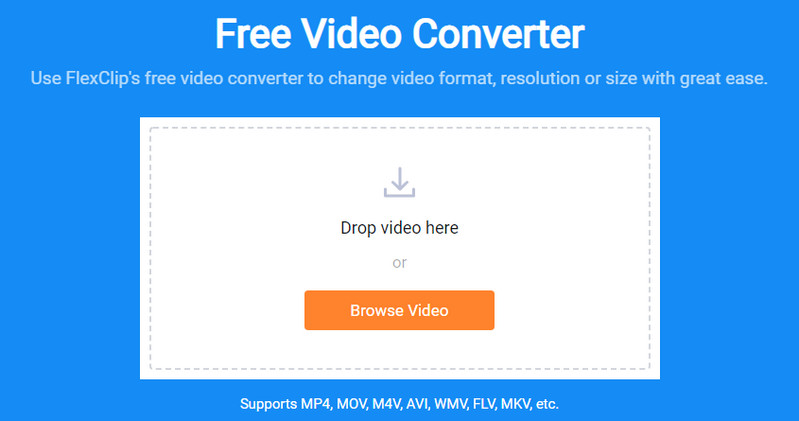
Convert Video Online Free: A Comprehensive Guide
The internet is a vast multimedia playground, but sometimes video formats become unwelcome roadblocks. Thankfully, free online video converters are here to save the day! This guide demystifies the process, empowering you to effortlessly convert videos and conquer compatibility woes.
Understanding Video Formats and Why Conversion is Key:
Think of video formats as different languages for your digital content. MP4 might be fluent on YouTube, but AVI won’t get a warm welcome on Instagram. Conversion bridges these gaps, making your videos universally understood.
The ABCs of Video Formats:
- MP4: The king of online compatibility, ideal for web and mobile playback.
- AVI: A classic format, often used for editing and offline storage.
- MOV: Popular with Mac users and editing software, not always web-friendly.
- MKV: A versatile container format holding multiple video and audio streams.
- WEBM: Designed for web usage, often smaller than MP4 but with less device support.
Compatibility: The Make or Break:
Choose the target format based on where you want to use your video. YouTube? MP4 is your hero. Social media? Check platform-specific guidelines. Remember, the right format unlocks seamless playback on any device.
Quality and Size – Finding the Balance:
Higher quality means larger files. Consider your needs! For casual sharing, lower quality might suffice. However, for presentations or professional use, prioritize pristine visuals. Most converters offer quality adjustments, so strike the perfect balance.
Top Online Tools for Free Video Conversion:
- VEED.IO: User-friendly interface,豊富な変換形式,無料編集ツールも利用可能
- FreeConvert.com: Supports over 1500 formats, advanced options for power users.
- Online-Convert: Simple and reliable, converts more than just videos.
- Restream: Focuses on MP4 and WEBM conversion, ideal for streaming platforms.
- Handbrake (Desktop software): Advanced features for expert users, free and open-source.
The Leader of the Pack:
VEED.IO takes the crown with its intuitive interface, wide format support, and bonus editing tools. It’s perfect for beginners and advanced users alike.
A Close Second: Versatility Meets User-Friendly:
FreeConvert.com shines with its extensive format library and advanced options. The user interface is straightforward, making it a great choice for both novices and tech-savvy users.
Honorable Mentions: More Than Just Converters:
Online-Convert and Restream offer excellent basic conversion with additional perks like document and audio conversion. Choose them for their versatility and specific strengths.
Step-by-Step Guide to Converting Videos Online:
- Selecting the Right Tool: Pick the converter that best suits your needs and desired features.
- Uploading and Choosing Formats: Select your video file and choose the target format based on your compatibility and quality requirements.
- Conversion and Downloading Your Video: Start the conversion process and wait patiently (conversion time depends on video size and quality). Once done, download your newly minted video file.
- Troubleshooting Common Video Conversion Issues: If conversion fails, check file size limitations, internet connection, and ensure your source format is supported. Most converters offer error messages and help sections for further assistance.
Conclusion:
Conquering the digital video landscape is now easier than ever with free online video converters. Remember, choosing the right tool, considering format compatibility, and striking the quality-size balance are key to seamless video conversion. So, go forth, convert with confidence, and let your digital creations shine!